
Your picture and profile on the web
Many of you have asked for a picture on your staff card – and now it’s possible. But how do you know which picture to use?
The portrait below is good, as the composition and background are right for a staff card. The picture is in colour and the person is looking straight into the camera and looks happy.

Pictures are important
The university has recommendations for how pictures should be composed, as this will give our website a clear and coherent appearance.
This picture is good:

This picture is not so good:

But don’t both pictures look great? They do, but you need to remember that the picture will be very small when it is published. Link how best to take the picture (in Swedish).
Where is my staff card?
You staff card is on sh.se – search for your name and click on “staff”. It is also visible on the employee web. If you are satisfied with the information on your staff card, you do not need to do anything.
How to edit your staff card
- Log in to employee web.
- The symbol for “Min sida” [my page] is at the top-right of the start page. Click on “Min sida”.
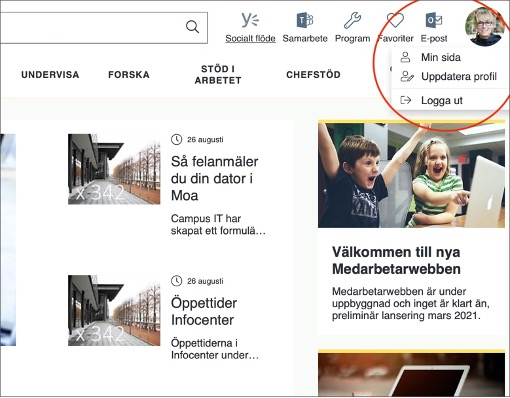
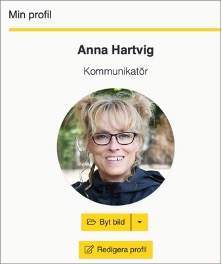
Change the picture on your staff card
- Read the instructions for what your picture should look like.(In Swedish).
- Upload and crop the picture via byt bild [change picture]. Approve the picture’s publication in the next step, under redigera profil [edit profile]. The picture must be at least 330 pixels in height and width, but if the picture is taken from a distance, you need much greater resolution, about 800 pixels or more.
Edit your profile on your staff card
- Fill in the field for describing what you work with, in English and Swedish. Remember to keep it brief, and use keywords to explain your role.
- Approve the publication of your picture and of your staff card on the external website.
- Tag it for display in staff listings. For example, if you add "Rhetoric" as a subject, you will be added to the staff listing on the subject page for Rhetoric.
Do you have a researcher profile on sh.se?
You will continue to update the contents of your researcher profile via sh.se. Basic information such as name, email, titles, etc., is retrieved from your staff card, as shown above.

- Log in here.
 External link, opens in new window.
External link, opens in new window. - Find the link “Min forskarprofil” [my researcher profile] at the top of the page.
How to get a researcher profile
Don’t have a researcher profile? You can order one via the employee web.
- Log in here
 External link, opens in new window.
External link, opens in new window. - The symbol for “Min sida” [my page] is at the top-right of the start page.
- “Redigera profil” [edit profile] and choose “Beställ forskarprofil” [order researcher profile]
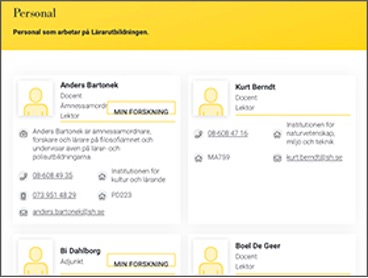
Finally… what is a staff card, really?
The university’s staff cards have brief information about your position as an employee. This is available to visitors to sh.se, and to colleagues who are logged in to the employee web. The card has basic information that is retrieved from PAV (name, phone number, room number, titles, primary unit), as well as information that you provide, such as mobile number and a job description. You can also state the university units you are affiliated with, as this controls the staff listings you will be displayed in.
If you have any questions, please contact: webbutveckling@sh.se
Information
Questions about page content? Use the contact in the relevant expander.
Want the page updated? - Fill in this form
For other questions, please email info@sh.se
